- Ferguson-Florissant School District
- Homepage
Online Student Verification/Registration in Infinite Campus Now Open
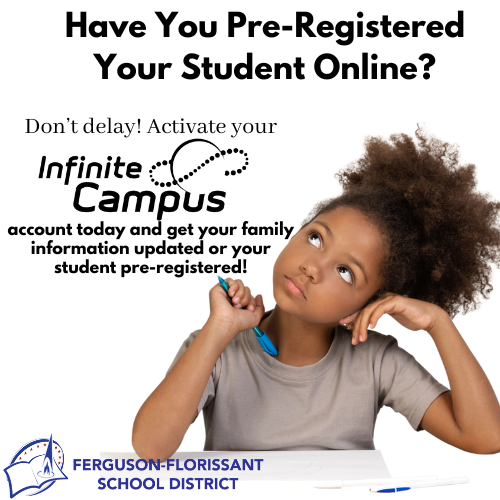
Welcome to Infinite Campus Annual Family Verification/Online Registration! New and existing student registration is now made easier through this useful tool. Everything is done online.
Online Registration for New Student/Family
**For new families, if you do not finish your registration and need to go back, please refer to the activation link that was sent to your email when you began your online registration.
Annual Family Verification for Current Student/Family and/or to Add a New Student to your Household.
For the 24-25 school year, Ferguson-Florissant School District will use Infinite Campus Online Registration to collect annual updates and new student registrations from our current families. Once logged into the Parent Portal, click on the Online Registration link and follow the prompts to update information for students currently enrolled in the district and/or add your new student to your household. The online verification/registration link is now available via the Infinite Campus Portal and or check your email for the activation link that was sent.
With Online Registration, you will be able to add, update and enter information regarding demographic, health, primary and secondary households, phone numbers and emergency contacts. Once an update is received, the district will be alerted and can either approve, hold, or deny your request. You will receive status updates via email throughout the process.
In addition, applications can be saved if more data entry is needed and reopened at a later time. You can also print or save your Application Summary.
Before beginning an Application, it is helpful to gather the following information:
- Household information -- address and phone numbers
- Parent information -- work and cell phone numbers, email addresses
- Student information -- demographic and health/medication information
- Emergency Contact - addresses and phone numbers.
We strongly encourage that families download the Campus Parent app. You’ll be able to complete the Family Information Update on your phone using the app!
Visit the Apple Store to download Campus Parent for an iPhone.
Visit Google Play Store to download Campus Parent for an Android.
If you have any questions regarding your Portal login or activation link, please contact your student’s school office.

